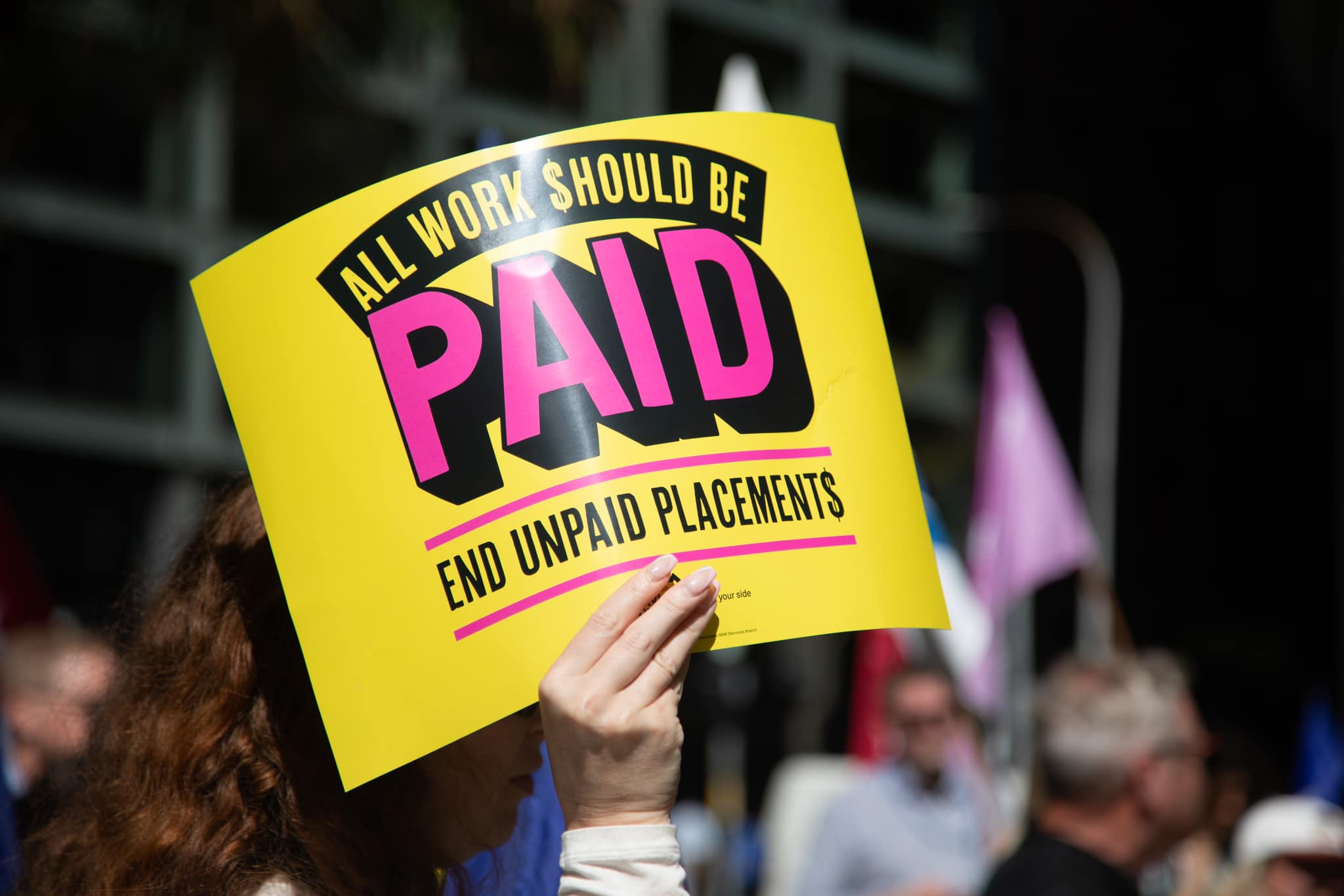Tech and Gadgets by Peter Bite
New Products
Tablet Computer Covers
In the last week I took a look at the various types of tablet covers available in the shops and tried them on for size. They can be categorised into three types:- Protectors, Cases/Folios and Cases/Folios with Keyboards.
- Protectors
These are designed to protect either the back of the tablet or the screen. They either snap on or use magnetic hinges in the case of the Apple screen cover. These range in price from around $20 to $79 for leather covers.
- Cases/Folios
These come in various materials and colours. The common features among them is that they encase the tablet like a traditional folio holds files. Also, when the folio is fully open it folds back to act as a stand for the tablet to rest on. Prices range from $30 to $100.
- Cases/Folios with Keyboards
A few manufacturers offer a wireless keyboard using bluetooth with their folio tablet covers, which turn the tablet into a traditional laptop as far as the keyboard and screen are physically separate. Recently I took a six hour flight and was impressed to see the person next to me using an iPad with a bluetooth keyboard supported in a folio to make changes to a spreadsheet for most of the flight. It demonstrated the utility of the folio with a keyboard set up in a confined space.
When trying out covers that fold back to create a stand make sure the stand actually works. I tried one in the shop with a pull out tab for a stand, but it didn’t actually support the device.
Prices range from $60 to $130.
Problem of the week
Laptop beeps on startup and screen is blank
This problem can be caused either by a dead battery or by a faulty hard drive.
To diagnose the problem, unplug the power cord from the laptop and remove the battery. Plug the power cord back into the laptop and turn it on. If the computer starts up as normal, the problem is solved. A new battery is required if you want to use the computer away from power points (Price $40).
If the beeping continues after the battery has been removed, this indicates that the hard drive has failed. Don’t panic. The data on the hard drive is still recoverable. The drive can be removed from the laptop and installed into a USB hard drive case (price $40). This external drive can then be connected to any computer for recovery of the data.
Your issues
Each week I will answer readers questions about technology or gadgets and the best questions will be published here for the benefit of all. If you need any help with your technology needs, just email me at peterbitecomputing@gmail.com
Peter Bite
Tech and Gadgets Column
Alternative Media Group
CityHub | The Independent | CityNews | The Bondi View